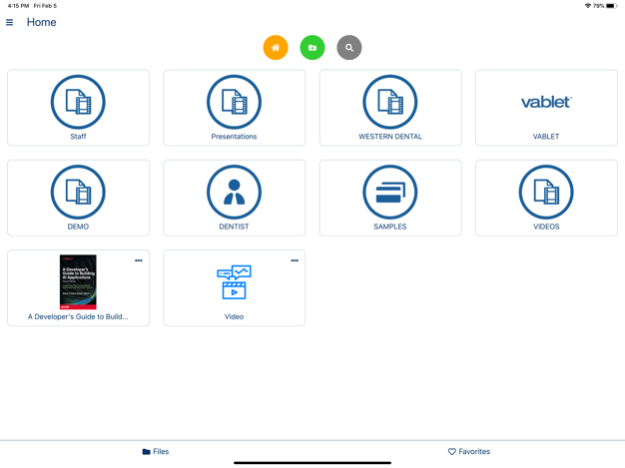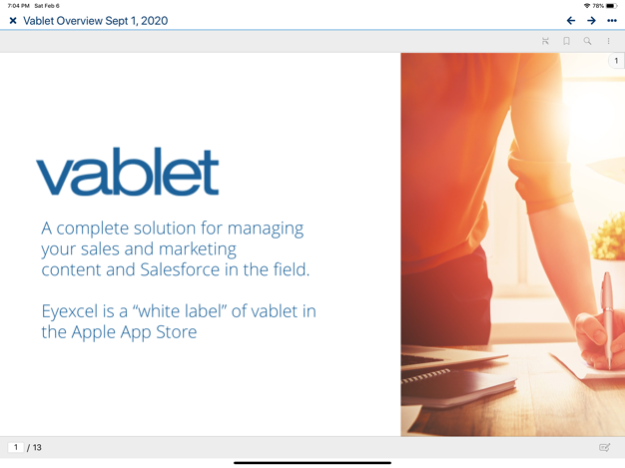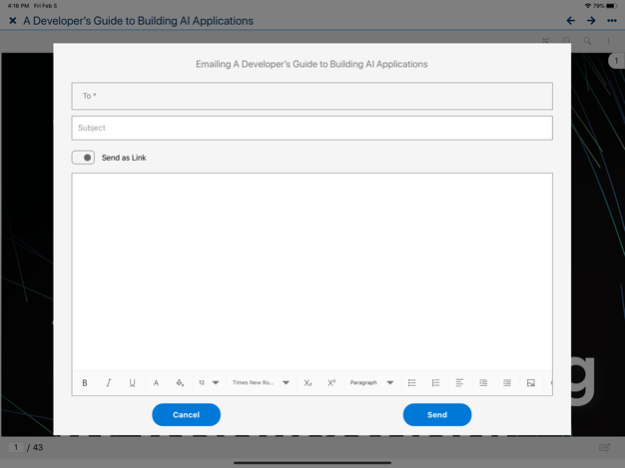vablet 12.537
Continue to app
Free Version
Publisher Description
vablet accelerates sales and marketing by making it easy for sales reps to access to the right version of the content they need, from one place, when they need it, and wherever they are – on or offline.
Companies choose vablet to stay competitive in their markets, to help their marketing and sales teams be more productive, to have more effective customer engagements, and to ultimately close more sales – sooner.
vablet customers are able to:
- Centrally control the content being used by sales reps in the field
- Determine the branding and messaging of collateral presented in meetings
- Leverage file types such as multi-media PDFs and HTML5 apps
- Record details of client meetings automatically in Salesforce
- Gain detailed analytics and feedback for more insight into sales activities
Installed in SMBs to Fortune 100 enterprises in more than 50 countries , vablet is very flexible in deployment, robust in management, and it’s easy to use.
Other key features:
- Access Salesforce contacts and calendar - online or off
- Files are always encrypted for security
- Reps can organize content on the device for quick access
- Extensive Search capabilities
- Notification of email opens and content views
- Email multiple files and presentations of any size
- Robust APIs for integration to your CRM or ERP and more!
Mar 24, 2024
Version 12.537
Bug fixes
About vablet
vablet is a free app for iOS published in the Office Suites & Tools list of apps, part of Business.
The company that develops vablet is Meiotic Inc.. The latest version released by its developer is 12.537.
To install vablet on your iOS device, just click the green Continue To App button above to start the installation process. The app is listed on our website since 2024-03-24 and was downloaded 20 times. We have already checked if the download link is safe, however for your own protection we recommend that you scan the downloaded app with your antivirus. Your antivirus may detect the vablet as malware if the download link is broken.
How to install vablet on your iOS device:
- Click on the Continue To App button on our website. This will redirect you to the App Store.
- Once the vablet is shown in the iTunes listing of your iOS device, you can start its download and installation. Tap on the GET button to the right of the app to start downloading it.
- If you are not logged-in the iOS appstore app, you'll be prompted for your your Apple ID and/or password.
- After vablet is downloaded, you'll see an INSTALL button to the right. Tap on it to start the actual installation of the iOS app.
- Once installation is finished you can tap on the OPEN button to start it. Its icon will also be added to your device home screen.